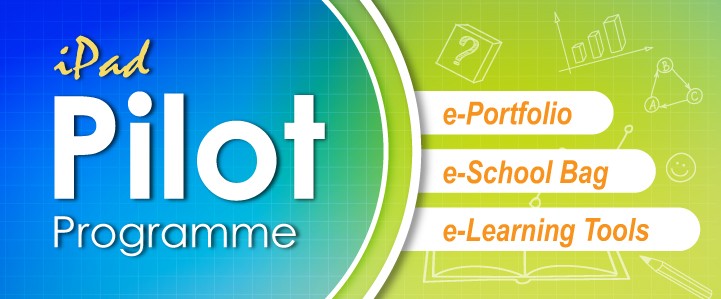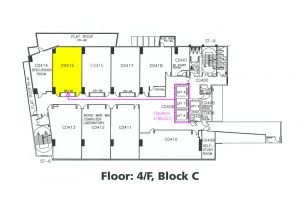What should I do if my iPad is not working properly?
Your iPad is covered with a 1-year warranty, which covers the following:
(a) Under the warranty period for the equipment, Apple will repair or replace the affected equipment, if there is a defect in the Equipment's materials or workmanship.
The warranty does not apply:
(a) to consumable parts, such as batteries, unless damage has occurred due to a defect in materials and workmanship;
(b) to cosmetic damage, including but not limited to scratches, dents, broken face glass and broken plastic on ports;
(c) to damage caused by use with non- Apple products;
(d) to any modification of the iOS / iPadOS Software or Custom Software in which the equipment is not intended to be used or modified;
(e) to any third party firmware, iOS / iPadOS Software and Custom Software in which the software is not authorized by Apple;
(f) to third-party products or their effects on or interactions with the equipment;
(g) to damage caused by service (including upgrades and expansions) performed by anyone who is not a representative of Apple or an Apple Authorized Service Provider;
(h) to a product or part that has been modified to alter functionality or capability;
(i) if any Apple serial number has been altered, defaced or removed.