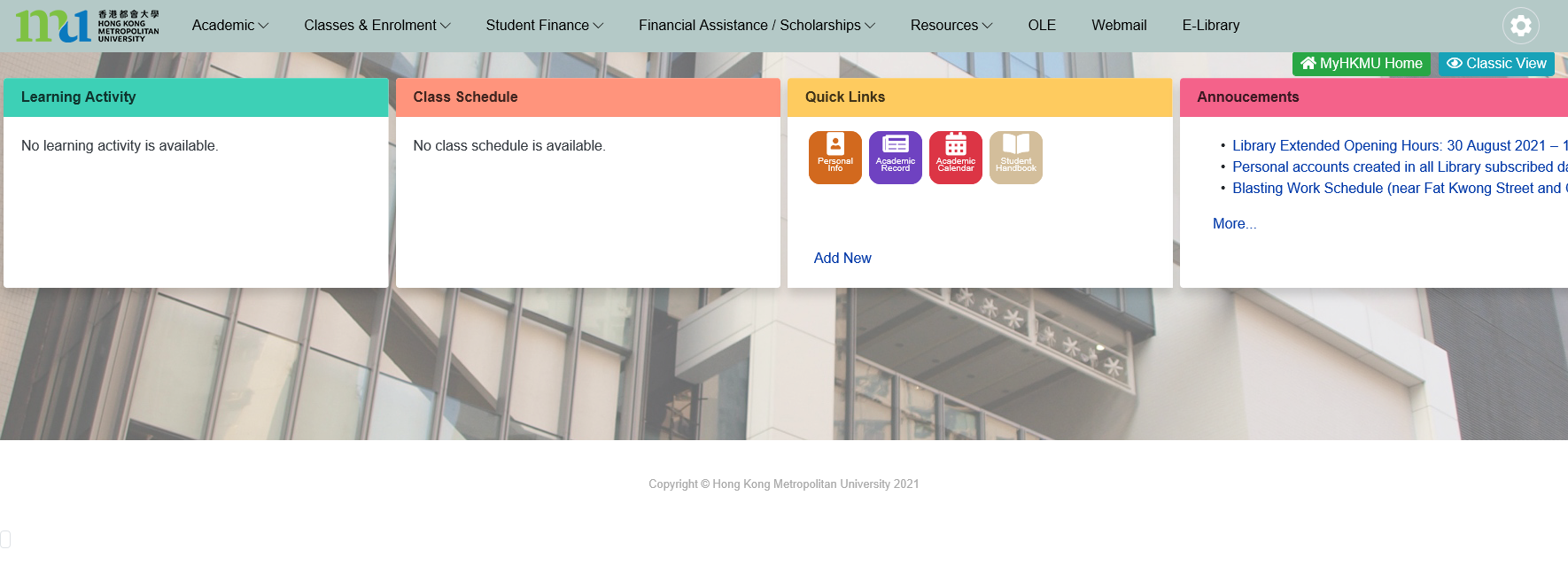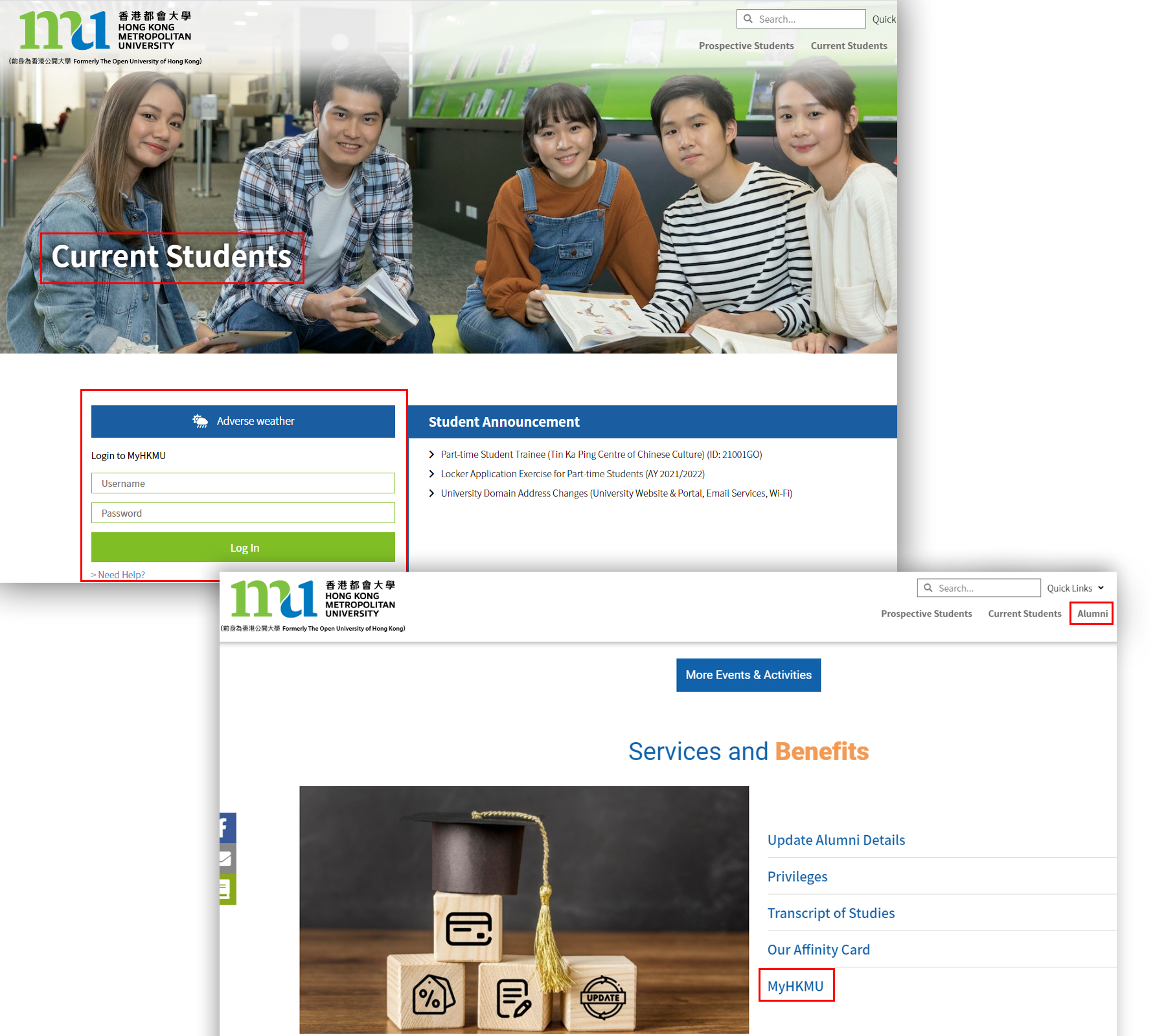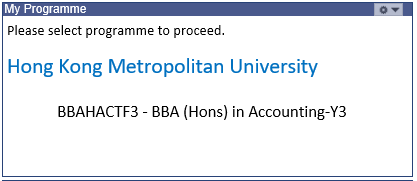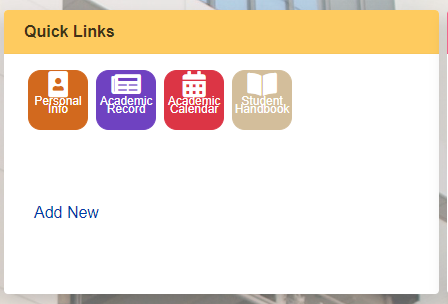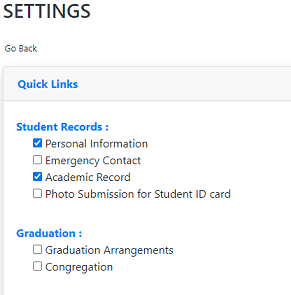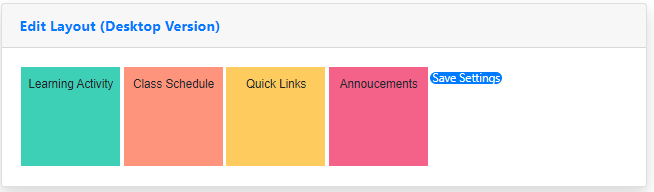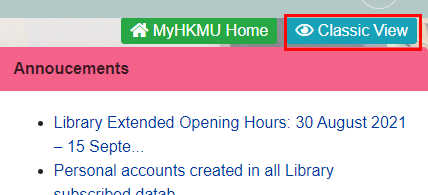| Guide to using MyHKMU for Students and Alumni |
Click here to see the guildlines of the original MyHKMU. Overview MyHKMU is a portal that serves as your single entry point for all of the University’s online services and content. MyHKMU enables you to:
Note: To log in to MyHKMU, enter your Password and Username in the “Login to MyHKMU” at students / alumni website.
New MyHKMU All eligible students only need to log in MyHKMU and click the link in My Programme to enter the new version of MyHKMU. The new version of MyHKMU provides a simple and refreshing user interface for easy browsing, and adds the following new features: The homepage provides 4 commonly used information:
Pull-down menu of links to frequently used applications Personalized Favorite applications links from “Add New” under “Quick Links” Personalized sequence of Information Channels through “Settings” > “Edit Layout” You could always switch back to original MyHKMU by clicking “Classic View”. To secure your personal information, please be reminded to logout MyHKMU and close the browser completely after use. Pagelets From time to time, MyHKMU improves our services by providing new pagelet to our users. If you see any new pagelet in that page, you are allowed to add them into your portal. Inside MyHKMU, there are other pagelets that we have not included in this guide. You are free to subscribe to them or remove them any time as you like. For example, those for the Online Learning Environment and Electronic Library Frequently Asked Questions – MyHKMU A list of Frequently Asked Question is being updated from time to time. |